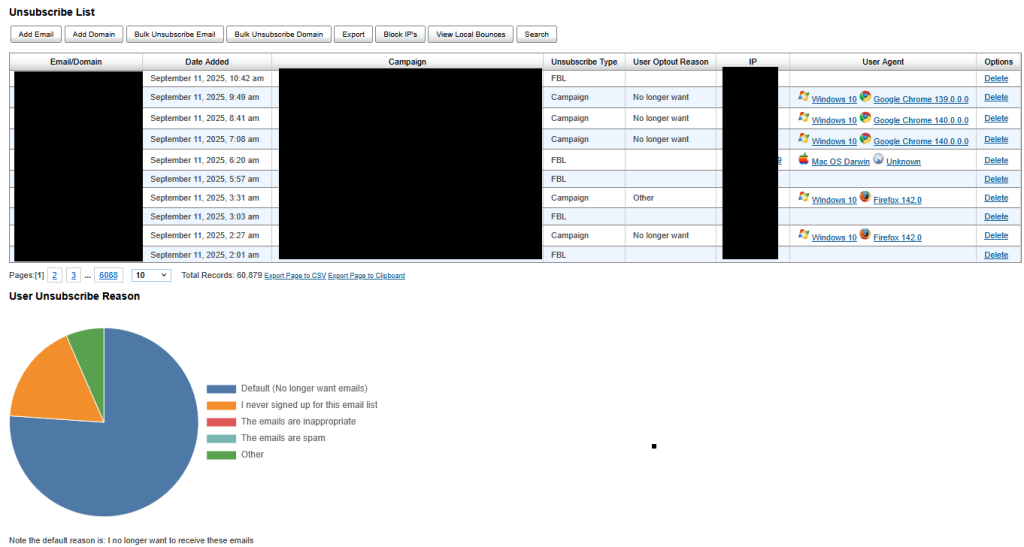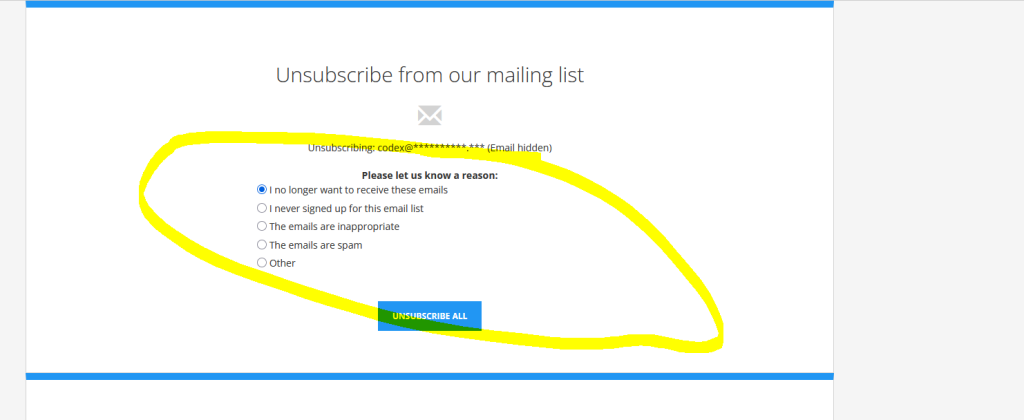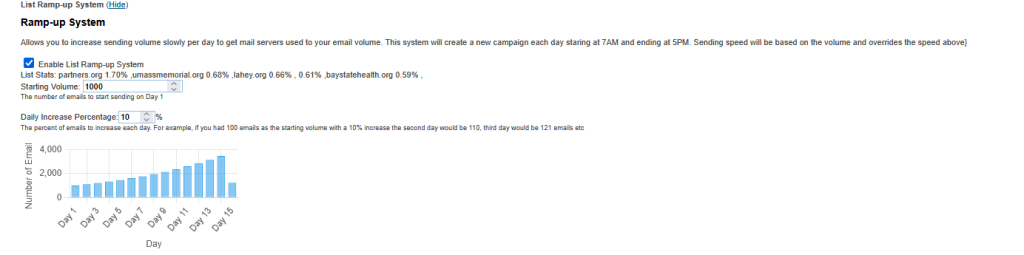Security scanners and anti-phishing bots are great at protecting inboxes but they can wreak havoc on your email reports by “clicking” every link they find. The result is inflated click numbers, misleading engagement signals, and automation triggers firing when they shouldn’t.
True Click (Beta) is our new account-level feature designed to help reduce bot clicks in your email marketing reports when click tracking is enabled. By adding a lightweight verification step to every tracked link, True Click aims to keep your click metrics focused on real people, not robots.
What True Click does
- Adds a verification step to tracked links: When a recipient clicks a link in your email, they’re briefly redirected to a secure Velocity page that performs a few checks.
- Preserves the original destination: After the checks run, the user is redirected to the original link URL.
- Counts clicks after verification: Clicks are only recorded after the second redirect from the verification page. This helps filter out many automated scanners that don’t follow typical human browsing behavior.
Why this matters
- Cleaner metrics: Reduce inflated click totals and get a truer picture of engagement.
- Better decisions: Optimize content, segments, and send times using data that’s less skewed by bots.
- More reliable downstream logic: If you use clicks to trigger follow-ups or goal conversions, fewer bot clicks can mean fewer false positives.
How to turn on True Click
- Go to Email Marketing -> System Settings in your Velocity Marketing Software account.
- Check the box labeled “True Click (Beta).”
- Click Save.
That’s it. Once enabled, all links in your tracked emails will route through the additional verification step before redirecting to the final destination.
How it works at a glance
- User clicks a link in your email.
- The click is routed to a Velocity verification page.
- A few security checks run to help distinguish bots from humans.
- If the checks pass, the user is redirected to the original link URL.
- The click is counted only after that second redirect.
What to expect
- Fewer bot clicks in reports: You may see a reduction in total clicks, especially if your audience includes domains that aggressively scan links.
- Minimal user impact: Subscribers may notice a very brief redirect; the final destination remains the same as the link you included in your email.
- No link changes required: You don’t need to update your email templates or URLs. True Click works automatically when enabled and when click tracking is turned on.
Best practices
- Monitor performance: Compare click rates before and after enabling True Click to understand the impact on your audience.
- Align your automations: If your workflows or scoring models rely on click events, you may find they become more precise with fewer bot-triggered actions.
- Keep stakeholders informed: If your organization reports on click metrics, let your team know that True Click is enabled and why totals may adjust.
Important notes
- Beta status: True Click is in Beta. We’re actively improving detection and welcome your feedback.
- No solution catches everything: True Click may not filter every automated system, and some advanced bots could still appear as clicks. The goal is to reduce false clicks, not to guarantee their complete removal.
- Applies when click tracking is enabled: True Click enhances your existing click tracking. If link tracking is disabled for a send, True Click will not apply.
Frequently asked questions
Does True Click change where my links go? No. True Click adds a verification step but ultimately redirects to the exact URL you included in your email.
Will subscribers notice anything different? Most users will experience a normal click with, at most, a brief redirect. The final destination remains unchanged.
Do I need to update my templates or URLs? No changes are required. Enable True Click at the account level and it will apply to tracked links automatically.
Can I turn it off? Yes. You can disable True Click any time in System Settings by unchecking “True Click (Beta)” and clicking Save.
Try True Click today
Enable True Click (Beta) in Email Marketing -> System Settings to start reducing bot clicks and get a clearer view of how your audience really engages. As we continue to refine this feature, your feedback is invaluable.