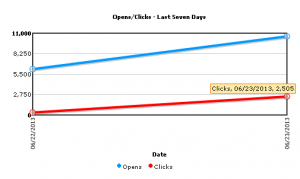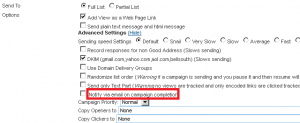Updates to help improve reputation. New setting added under System Setting called “Retry Mode” This setting allows you to mark an email address as retry later after a certain number of blocked/timed out hits on that domain. The default is five blocked/timed out attempts before the email is added to the retry queue for that campaign. You can enter a value of zero to disable the retry mode system but that is not recommended.
The retry mode should help improve reputation since the isp’s will not be sent excessive emails and help improve the warmup period. The retry mode is not automatic yet. To send emails from the retry queue the campaign needs to have the status of Completed and there needs to be emails in the retry queue for that campaign.
If the campaign is completed on the view campaign there will be a send retries link next to retry queue total. Clicking that link will take you to a retry schedule page to let you choose a date/time to resend the retries. After scheduling the retries you will be taken to the Retry Queue Status page. On the Retry Queue Status page you can monitor the progress of the retries. If you need to access the retry queue page again there is a button from the campaign status page that will take you there.
Note also the retry queue does use up broadcasters as well to send the retries.
Note: With the retry mode system campaign speeds will increase since emails are sent to retry pool on failure.
Sending profiles, ips, and domains now have a total sent column and will show the correct total number sent when using ip/domain rotation. Note this only takes affect for new campaigns sent.
Better handling of greylisting if detected retries again in five minutes.
New setting under System Setting for “PrecedenceHeader:bulk” which can be added to emails sent out. The default setting is enabled . Gmail suggests to use this header. You have the option to turn it on or off it is an account level option.
Added a blacklist report for each campaign. When you view the campaign there is now a blacklist report link called bl report which can help provide information on what areas you can improve on and work on delisting. Note this only works for new campaigns: