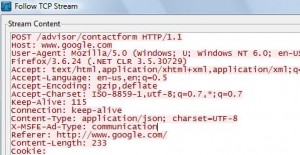|
May 3, 2012, Updated reply management feature with some new improvements: Including the from name/from address are now shown on the replies page. Added delete all button, along with delete out of office replies. Added sorting of the subject line, date, and from name column
|
|
May 3, 2012, Added tooltips under campaign status and sending profiles. To display server and ip information when you hover either over the Server ID or ip address. Any feedback or suggestions on where else a tooltip might be helpful you can leave us in a support ticket.
|
|
April 30, 2012, New feature that allows editing of the email address and supporting data for an email inside a list. To do this just click on an email address when inside a list to go to the edit page.
|
|
April 24, 2012, Added new message tool to convert embedded styles to inline styles which allows better compatibility with email clients. Also included option on add message/upload message to auto update a new message.
|
|
April 10, 2012, New feature to customize the layout and verbage of the unsubscribe page. This feature can be found under email marketing and then under Footer/Whois Settings and then click on Customize Unsubscribe Page
|
|
April 5, 2012, Whitelist email marketing accounts now have access to imagehosting, landing pages, templates and optin form creator features.
|
|
April 1, 2012, Added color coding on create/edit campaigns either green, orange, or red depending on the sender score for the IP address. This feature requires reputation monitoring to be turned on for the ip addresses.
|
|
March 27, 2012, New feature: Domain Delivery Groups added. This feature allows the option to set the maximum number of connections at any given time for a domain or group of domains. We have loaded some preset connections limits for the major isps. To use this feature on create campaign under advanced settings check use delivery groups. To configure custom delivery groups or change the connection limits on existing groups this is done under Email Marketing then System Settings and click on the Delivery Domain Groups button.
|
|
March 21, 2012, Added area to view feedback confirmation emails under Feedback Loops -> Feedback Loop Confirmation Emails. Allows you to manage and click the links for approval when needed.
|
Author Archives: admin
Latest System Updates
Comments Off on Latest System Updates
Posted in Uncategorized
System updates
Recap of all the system updates for the last couple of months
|
March 18, 2012, Added option to control which domains are included for DKIM signing under System Settings DKIM Domains. Also added title headers on major email marketing sections.
|
|
March 11, 2012, New Optin Form Creator a complete redesign. Features include drag/drop of fields. Better styling options and new field types. Requires at least one email element in order to function
|
|
March 10, 2012, Recurring campaigns added as an option when creating a campaign. Settings include number of times to repeat a campaign and different interval options. Recurring campaigns are stored under the reoccurring campaigns link in email marketing.
|
|
March 3, 2012, New feature Global List Stats found under View Lists. This feature totals all the lists in your account for the major status codes. Also figures out domain stats for the top 25 domains in each list and totals the number of emails, along with good,blocked, and bad address.
|
|
March 1, 2012, We have completed the move to new listservers for all accounts. All list data is now stored on faster servers and list uploads/campaigns should run faster.
|
|
February 17, 2012, Improved the handling of image hosting. Images should now load faster than ever inside email messages.
|
|
February 15, 2012, We have completed the move to a new server for the platform which will bring better performance for the system. We are continuing on working improving and making operations faster.
|
|
February 15, 2012, Maintenance notice system moving to new servers for the main system today should be complete within a couple hours staring at 10:00 CST. The system will be online campaigns maybe delayed along with list operations.
|
|
February 11, 2012, Added exporting of landing page form capture results by form. Also added another listserver to improve performance. Working on upgrading the main system this week as wll to a new server to also improve performance.
|
|
February 5, 2012, Improved performance of the A/B campaign system. Faster startup times for A/B campaigns along with less disk usage.
|
|
January 14, 2012, Option to choose which columns are shown under campaign reports and campaign status. Click on the preferences button in each section to configure which columns are shown.
|
|
December 27, 2011, Added filter by option under campaign status to help manage many email campaigns easier. Filters by the different status codes for the campaigns.
|
|
December 20, 2011, Added a view local bounces option under Unsubscribe list. Shows all address does not exist records for all the lists inside your account. This is used as another level of suppression when sending out your campaigns to help improve delivery. There is a setting to disable this feature under System Settings.
|
|
December 16, 2011, Added quick setup links to major FBL’s under feedback loop reports.
|
|
December 9, 2011, List-Unsubscribe header added as an option under system settings for email marketing. Default it is turned off. The header allows easier unsubscribing from email providers that support that header and should help with complaint rates.
|
|
December 8, 2011, IP Rotation groups added under create campaign. Now have the option to setup your own ip rotation groups for accounts that have multiple ips. In addition to option of rotating with all the ips on the server. Rotation groups are per server and allows setup of your own ip configurations.
|
|
December 6, 2011, Added option to create stored groups for subjects,from names, from addresses and can be loaded from the create a/b campaign page
|
Comments Off on System updates
Posted in Updates
Email News – AdWords testing Newsletter Signup Forms
It appears that Google AdWords is testing out new ad formats on their search engine that featured a newsletter signup form.
The ad also includes a privacy notice. It does not appear the notice can be customized at this time. For now, it just is hover box that details the email address will be passed to the advertiser.
When you submit this form, your email address will be sent to Google which is then passed to the advertiser and verified that the data is passed to Google using Wireshark.
Google sees the email address the user enters and passes it back to the advertiser. One area of concern in my testing so far is that I have not seen a confirmation email to confirm my subscription. Hopefully Google will add that feature. Otherwise, the system can be pr0ne to abuse.
After submitting, you are not redirected anywhere. The text box simply disappears and says that you have subscribed to the newsletter.
Impact
This will be a new exciting way to build an optin list for email marketing.
Depending on the pricing model which I do not know at the moment if is the same as click price or if they have different cpa structure setup for newsletter signups.
Other unknowns is what kind of system they have to pass the data back to the advertiser. Do they offer an api to download this information? Is the information posted back to an advertisers sites? Or is it just a csv document that can be downloaded. Time will tell and I am interested in hearing any AdWords publishers that have access to this feature.
Hopefully this feature will be rolled out to all AdWords advertisers shortly. If you have a large AdWords you can try contact your account manager and see if you can get invited to the beta.
Comments Off on Email News – AdWords testing Newsletter Signup Forms
Posted in Uncategorized
Updates to the Software
|
September 9, 2011, MD5 suppression lists are now supported using upload suppression. The md5 hash needs to be either one per line or if multiple columns must be found in the email column. If the list is uploaded correctly it will say MD5 next to the list name in the view lists page.
|
|
September 9, 2011, New feature data feeds. Data feeds allow you to setup data downloads using a secure download link to access lists in your account. Feeds can be password protected, have an expire date and max number of downloads. This is an excellent tool for data providers to give secure access to clients that purchase data. This feature can be found under View Lists and then click on the Data Feeds button.
|
|
September 8, 2011, Added revenue tracking option for conversions. You can now pass a revenue amount on a conversion. Also added a conversion log link on view campaign to view conversions that occurred. Shows email, date, revenue, ip and country.
|
|
September 6, 2011, Added user level sub permissions You can control what sub users under your account have access to. To use this feature in the home tab click on the edit user link. If you have multiple users there is permissions link which allows you to setup their permissions. Also added two new permissions for resellers to control whether the manage columns and clean list features are enabled for their sub clients.
|
|
September 4, 2011, Bulk Image uploader added under image hosting. Allows the option to select multiple images from a folder and upload them all.
|
|
September 3, 2011, Added Folders to View Lists. Folders can now be created to store and organize lists. There is no limit on the number of folders or subfolder levels that can be made. To add a folder or move items to a folder under view lists click on the Folder Options button.
|
|
August 25, 2011, Added IP address column and country column to the click and open logs.
|
Comments Off on Updates to the Software
Posted in General Information, Updates
Recent Updates
|
August 18, 2011, Added new feature to do multiple search conditions on view list using and or searches. This feature is found using the search button when you are inside an email list. Also added option to do greater or lesser than as a search type.
|
|
August 17, 2011, New feature for exporting for email lists you can now select which columns you wish to export.
|
|
August 11, 2011, New feature 404 image and link checking added as an option on add message, upload message, and edit message. Also for email marketing searching columns on view list in addition searching columns on what they contain. You can now search by equals, not equals, starts with and ends with. Leads system you can now sort by last update date, followup date, and status
|
Comments Off on Recent Updates
Posted in General Information, Updates
Software Updates
Here are some of the new features that have been implemented into our software:
- Remote SMTP campaigns used for small volumes of email recommend a list of 5,000 emails and under. How it works under email marketing tab then “SMTP Servers” enter your own SMTP server details for an email account (recommend setting up a brand new account). The emails are sent using your SMTP login information for your email account. Also needed is to setup a bounce processing server under “Bounce SMTP Processing” a pop3 account is required to process the bounce back messages. There is a time delay feature under advanced settings which allows the option to setup a delay between each email that is sent out. The Remote SMTP system feature is still in beta but gives another option to send the email out.
- Feedback Loop Reports – Currently supports AOL FBL’s and junkemailfilter reports. When setting up FBL’s use abuse@yoursendingdomain.com
- Data Search tab added to run businesss and consumer counts on our email database and for leasing/purchasing of lists.
- Added on view list “Manage Columns” allows the option to rename columns inside a list or drop columns inside a list
- On view list added the option to search any column inside the list for a value using the search button. There is a new dropdown that allows the option to select a specfic column to search on
- Easy new list create on view lists for openers/clickers, and bad address.
- New Feature: Random IP Rotation setting on create campaign. Randomly rotates all IP’s on the server the campaign is sending from
- New Feature: Clean List inside view list has the option to delete major TLD’s either top level or by country or by major isp
- New Feature: Unsubscribe Feedback. Under System Settings for email marketing their is an option to enable unsubscribe feedfack. A user can leave comments/feedback on the unsubscribe page and the feedback will be listed as a link inside the unsubscribe list
- New Feature: Inside a list added the option to export as a new list. Options include filtering by status, search, and range. This saves time instead of exporting and reuploading a list to get a specific list needed
Comments Off on Software Updates
Posted in Uncategorized
Boost your sales with Velocity
Velocity Marketing Software is a leader in direct marketing technology. We help businesses reach their target market by providing web based software solutions. We take the headache out of the equation and allow companies to focus on marketing efforts.
Here are three easy steps:
1. Upload list
2. Upload message
3. Enter marketing info and send it.
We simplify it for you, but don’t let it fool you. We also have any feature you could possible think of, so sign up with Velocity Marketing Software and boost your sales now!
Comments Off on Boost your sales with Velocity
Posted in General Information