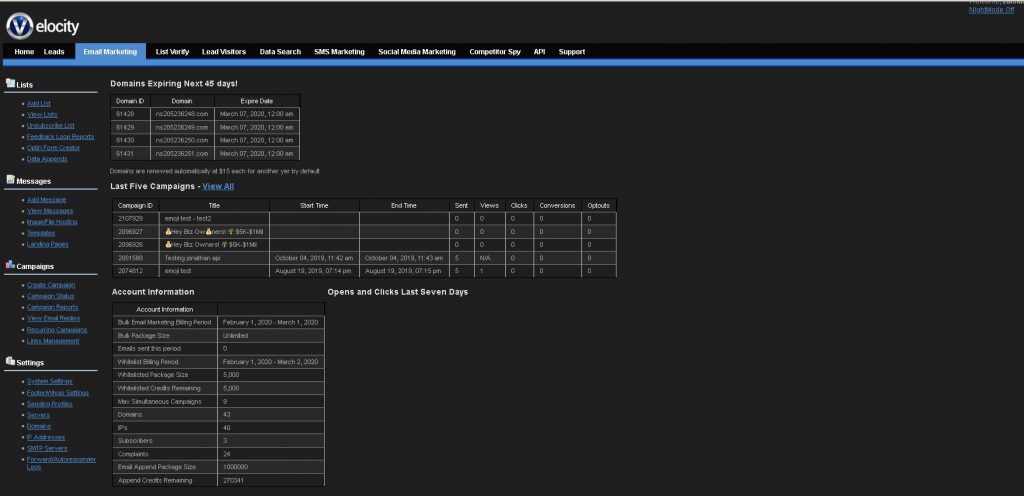We actually snuck in a few more additions to the system in the final days of 2020!
| December 29, 2020, New campaign preview button added on the create campaign page. When clicked a popup will show a the message parts, along subject line, from name. Shows the full message and supports personalization in the subject and message. It takes a contact from the selected list for personalization. |
| December 23, 2020, Brand Indicators for Message Identification now supported on a domain level. BIMI attaches your brand’s logo to your authenticated email message The setting can be found under Domains -> Domain Settings. Enables and requires DMARC to be set. Your brand logo must be a svg and must be served from a https url Currently Yahoo/AOL support it and GMail is beta testing. |
| December 19, 2020, New stock photos options when using the standard editor in email marketing. There is a photo icon where you can now search for images for your email campaign. |